One of the most frustrating aspects of a day for a provider is having a bad or inaccurate schedule. It makes it difficult for everyone to do their job when this happens. Occasionally mistakes can and do happen, but they should be kept to minimum. In a previous module we discussed the importance of repeating the information back, but still ensuring that you are not violating HIPAA and that others cannot overhear personal information.
It is easy when you get in a hurry to make mistakes, the importance of ensuring that the information is correct and that it is saved to the system. If you have all of the information entered, but do not save or submit the appointment, what good does it do? You have done all the work, but have still created a problem.
What should you do if you do make a mistake? It is important that if you think you forgot to save something or could have incorrectly entered something to do something about it right away. Even if you cannot do something about it (e.g. the new patient’s information was lost and you have no number or contact information), by saying something right away there may be something you or someone can do about it. Maybe the patient had been referred by another practice. Can you call the practice to see if they know who it might have been or maybe the patient had just been seen in the ER the night before? It is possible that you might be able to find out something or track it down. If nothing else, you can at least save the appointment slot and ensure that it is not double-booked.
What if you did not know that a mistake was made and a patient showed up that you were not expecting? Make sure that the patient has the correct day and time. Then tell management as soon as possible. If you do not have any open slots or are not a type of open access, the provider will need to be consulted to see if the patient can be worked in. In any case it is important to let others know of the mistake and correct as soon as possible.
Source: PMSA Front Desk Training Module Four
Subscribe to:
Post Comments (Atom)
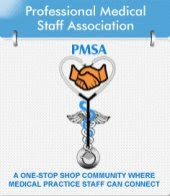
No comments:
Post a Comment